
1.3
About Session Replays by Requestly
A Modern way to Capture, Report, Debug and fix bugs in web applications.
Bug reporting With Session Recording, you now have visual evidence of the bug. Rather than relying solely on textual descriptions, the developers responsible for resolving the issue can see the issue for themselves, providing them with a more complete understanding of the problem.
Replay Session Developers can see the exact steps the user took leading up to the bug, making it far simpler to reproduce and identify the problem.
Debugging Session Recording can record network logs. This can help developers identify any network-related issues that may be contributing to bugs, such as failed requests or delayed responses. Console logs often provide detailed error messages or trace logs. Requestly Session Recording's ability to capture these logs can give developers extra context for the bug, aiding in pinpointing the root cause. Details about the user's environment (e.g., browser version, operating system, etc.) can also be captured. These details can be crucial in cases where bugs are environment-specific. Session recording provides developers log of network requests which can help developers resolve issues using HTTP modifications.
Demonstrating User Flow Companies like Intercom and Crisp can use session replay to capture an ideal user journey through their web product, highlighting its features and capabilities in a real-world scenario. This recorded journey can then be shared with potential clients to give them a clear idea of what using the product looks like.
Collaboration The recorded session can be easily shared with team members, enabling collaborative debugging and problem-solving. Developers can discuss the bug and potential solutions while viewing the same recorded information together.
Features
Alternatives to Session Replays by Requestly (1)
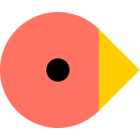
Bird Eats Bug
Screenshot Capture Tool
Issue Tracking System
Effortless screen recording & screenshots.
