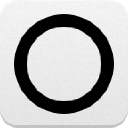
2.2
About Litewrite
Litewrite was built out of a need to have a simple way of taking notes, having them everywhere, working on any device, regardless if on- or offline. simple design available everywhere (device compatibility + synced data) works offline No current solution provides that. It's quite strange that something as benign as jotting down text isn't really solved unless you buy into one specific »ecosystem«. Either the design is complicated, or they only work on Apple hardware, or they are tied to Dropbox, or you can't do anything if you don't have wifi, or or or … So we built Litewrite. Simple design: There are lots of other self-titled distraction-free editors which offer music, themes, different typefaces, etc etc. We don't, because we think that's unnecessary. If you want music you can listen to it using your favorite music player, if you want to change the font size you can zoom using your browser, … Device compatibility: It’s a web app which works on all devices and operating systems. Synced data: Notes are available everywhere, using the open remoteStorage standard, Dropbox or Google Drive. Offline: Once loaded, it’s essentially a desktop app. Thanks to AppCache and localStorage, both app and data are fully cached offline and synced whenever online. Now of course it's far from perfect, but we and lots of others use it day-to-day. And that's also why we made it open source. If you experience any problems or have suggestions, please let us know at http://github.com/litewrite/litewrite/issues. And if you know a little about web development, you're welcome to dive into the code at http://github.com/litewrite/litewrite. Cheers, Jorin & Jan-Christoph
Features
Alternatives to Litewrite (1)

Word Online
Edit and create documents online with Word Online. Work collaboratively in real-time using your browser. Requires Microsoft 365 sign-in. Save and share documents in OneDrive. Use alongside desktop Office applications for a flexible workflow.
Online
Self-Hosted
RemoteStorage
Software as a Service SaaS
GitHub
Open Source (AGPL-3.0) and Free product.
English