
2.4
About Google Maps for Jira
This add-on helps to organize the collective work of both office management and visiting teams. If the location is a part of the issue where you need to gather information from, you can add map marks and have it all in a single place. Address delivery, installation of various structures and equipment, engineering support services for equipment distributed over a large area, and many other tasks can be planned and managed using the Google Maps for Jira add-on easily. Add geolocation for every issue by tapping the address If address doesn't exist use geo-coordinates to add location markers (e. g. 40.68925, -74.04451). View markers with address and geo-coordinates on Jira's mobile apps. Set and view geolocation for each issue on Issue View Tab Click on the marker in the map and view: location name, place (in the format you have used when entering), accurate geo-coordinates Questions? Email us at support@saasjet.com
Features
Categories
Alternatives to Google Maps for Jira (1)
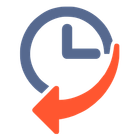
Issue History
Task Management Tool
Project Management Tool
Track full issue changelog automatically and in the one place.

