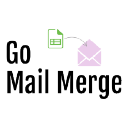
1.5
About Go Mail Merge
Easily schedule multiple email campaigns and automate your email sequence follow-ups quickly and securely. Go Mail Merge is the most advanced Mail Merge add-on for Gmail. 1-month fully-featured free trial upon installing. Exclusive features:
Schedule up to 5 email campaigns simultaneously. Email sequences of up to 4 email follow-ups per campaign Personalized attachments with a single line of text. Cancel an email campaign at any time. No artificial rate-limiting. Limit the number of emails sent per day Staggered email delivery so that emails appear like they're coming from a person Short tracking URLs for the highest possible deliverability rate Unsubscribe link Most accurate Email status tracker (read, bounced, clicked, unsubscribed) Easily add personalized attachments from Google Drive - the actual file not a link Easily add static attachments from Google Drive - the actual file not a link Send emails from aliases Product support via email 7 days a week / 16 hours a day, talk directly to the creator Organized Gmail labels all nested under the GOMM label name Easily import all Google contacts with the click of a button
Deliver mass emails to the primary inbox. Achieve a higher open rate for all Gmail recipients. Track opens, link clicks, bounces, responses, and failed deliveries in real-time directly from Google Sheets. Email sequences auto follow-up with all emails in a campaign that didn't bounce, receive a reply or unsubscribe. How to begin: After having installed Go Mail Merge:
Write your draft in Gmail with template variables such as {{First name}}. Create a list of your contacts in a Google Sheet and add personalized columns based on your draft email template. Launch Go Mail Merge via the add-on menu, send a test email to make sure the email will appear as intended, and start the email campaign to have all of your personalized emails sent within a few minutes.
Features
Alternatives to Go Mail Merge (1)

LemList
Send cold emails that get replies.

