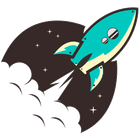
2.3
About Easync
Easync provides many features to ebay sellers. • Find Items for Selling Easync searches for eBay’s hottest selling products and creates a batch of listings called hot items. These have shown a 10 x increase of sales. Hot items are released based on how well eBay is performing so these lists may not appear every single day. • Create listings Using Easync’s chrome tool you can easily create fast clean listings for your store. Copy and paste the product IDs into the listing creator and Easync will automatically upload the products title, description, images, and features to your listing. We will automatically adjust the price accordingly to your repricing settings. • Reprising Easync will find the lowest price offered so that you have the most competitive price for your profits. We will adjust the quantity so they match the source market correctly. Both pricing and stock will be checked every 15 minutes. • Analytics Of Your Sales Statistics of sales will be provided to members such as orders made per day/week/month as well as the sell through rate (STR). Members are also able to view their daily/weekly/monthly profit. • Automatic Ordering Once an order is placed on eBay, Easync will auto order the item from the source market with the correct shipping address and will choose the proper shipping so your buyer receives the product as soon as possible (all within 60 seconds). • Messages You can directly message your buyers on eBay through our site. Easync also provides templates for responses as well as the option to create custom ones for the fastest responses. • Verified Rights Owner Program Easync checks new and existing listings to prevent copyright violations on your stores. The VeRO Blacklist is a feature that Easync uses to allow users to add new keywords to the system for increased protection. This Global Private Blacklist is one of the most advantageous protection systems on the market.
