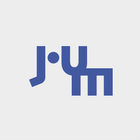
1.4
About Data Jumbo
Build advanced charts for Notion in a minute
Pick your chart type: bars, calendars, KPI, radar,... Prepare your data: group, split, filter, sort Customise that chart: from colors to axis rotation, and legend position Import your chart to Notion
What you can do?
The chart you want: bars, lines, pie/donut, single KPI, radars Unlimited number of rows while loading quickly Multi-series: display multiple columns in the same chart Filter rows: keep only the relevant data, ie keep only rows with the date of today or after a specified date, hide empty rows, ... Splits: divide your data with another value like a label Customization: not only colors but a bunch of other customization parameters like line styles, labels, value format (dollar, rounded value,...) Dark mode compatible with Notion Public link: for publishing on your own website: made with Notion or any other tool Row as series: visualize a single row as a chart
Features
Alternatives to Data Jumbo (3)

Sync2Sheets
Sync2Sheets allows you to keep your databases from Notion automatically synchronized with Google Sheets. Use synced columns for two way sync and enable the power of Sheets formulas in Notion.

Notion Charts
Generate embeddable charts — beautifully optimized for Notion.
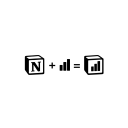
Nochart
Turn your notion database into insightful charts that can be easily embeddable in any Notion page.
